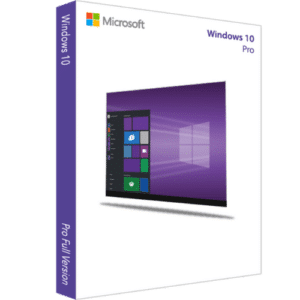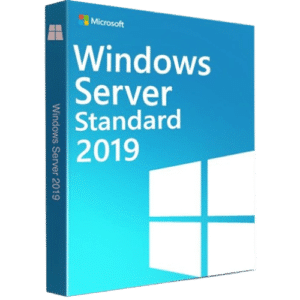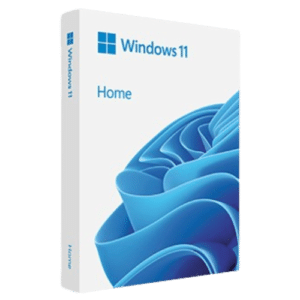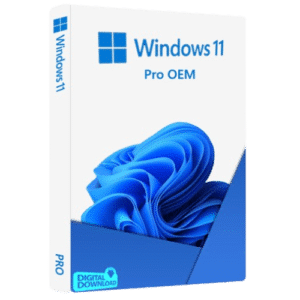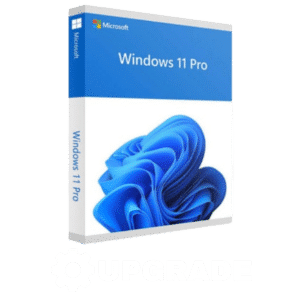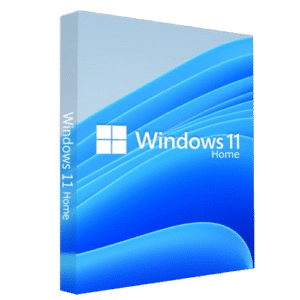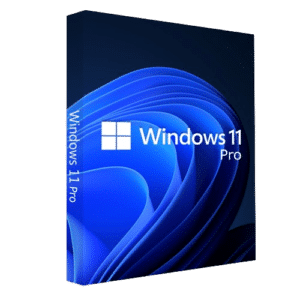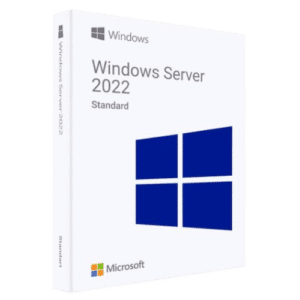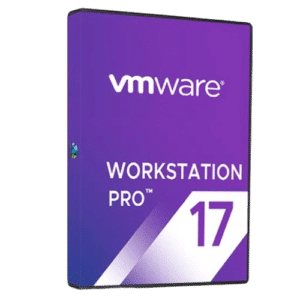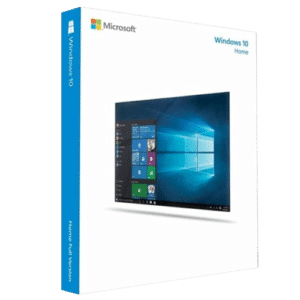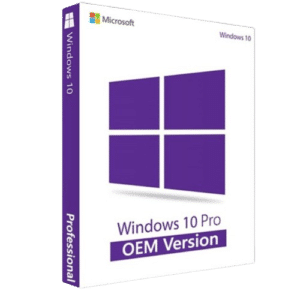Office official download and activation steps:
2. Sign in with your Microsoft account, or create one if you don’t have one.
3. Copy and paste Office Key.
4. Select the language, click Redeem, and get the download link.
5. After installing Office, enter the key and the online activation is completed.
For families and small businesses who want classic Office apps and email installed on one PC or Mac for use at home or work.
- Installed on one PC only
- For use at home or workPC
- Includes 60 days of Microsoft support at no extra cost